Improve Efficiency With Integrated Tools And Automated Workflows
Developed with deep insight into the bankruptcy process, Best Case provides practical tools that eliminate manual tasks and ease administrative burdens so Attorneys can focus on more substantive aspects of their business.
Benefits Of Cloud And Desktop Platforms
For decades Stretto has been the market-share leader in providing best-in-class technology for bankruptcy Attorneys. Recognizing the importance of efficient case preparation and filing workflows, we offer a choice of software platforms that can best support your practice.
Streamline The Bankruptcy Process
Best Case offers the industry’s most comprehensive solution for bankruptcy Attorneys. From case preparation through post-petition activities, our unique combination of software and streamlined workflows simplifies business operations and helps grow your practice.
Client Intake
Attorneys are able to execute the client-intake process online, eliminating the need for an in-office meeting. Bankruptcy clients easily upload pertinent case documents, such as tax transcripts and paystubs, through a secure portal, streamlining data collection.

Invoices & Payments
Best Case features a fully integrated, secure, and IOLTA-compliant payment-processing tool, enabling firms to create payment plans, automate client communications, track receivables, and manage transactions in one convenient place within their software.
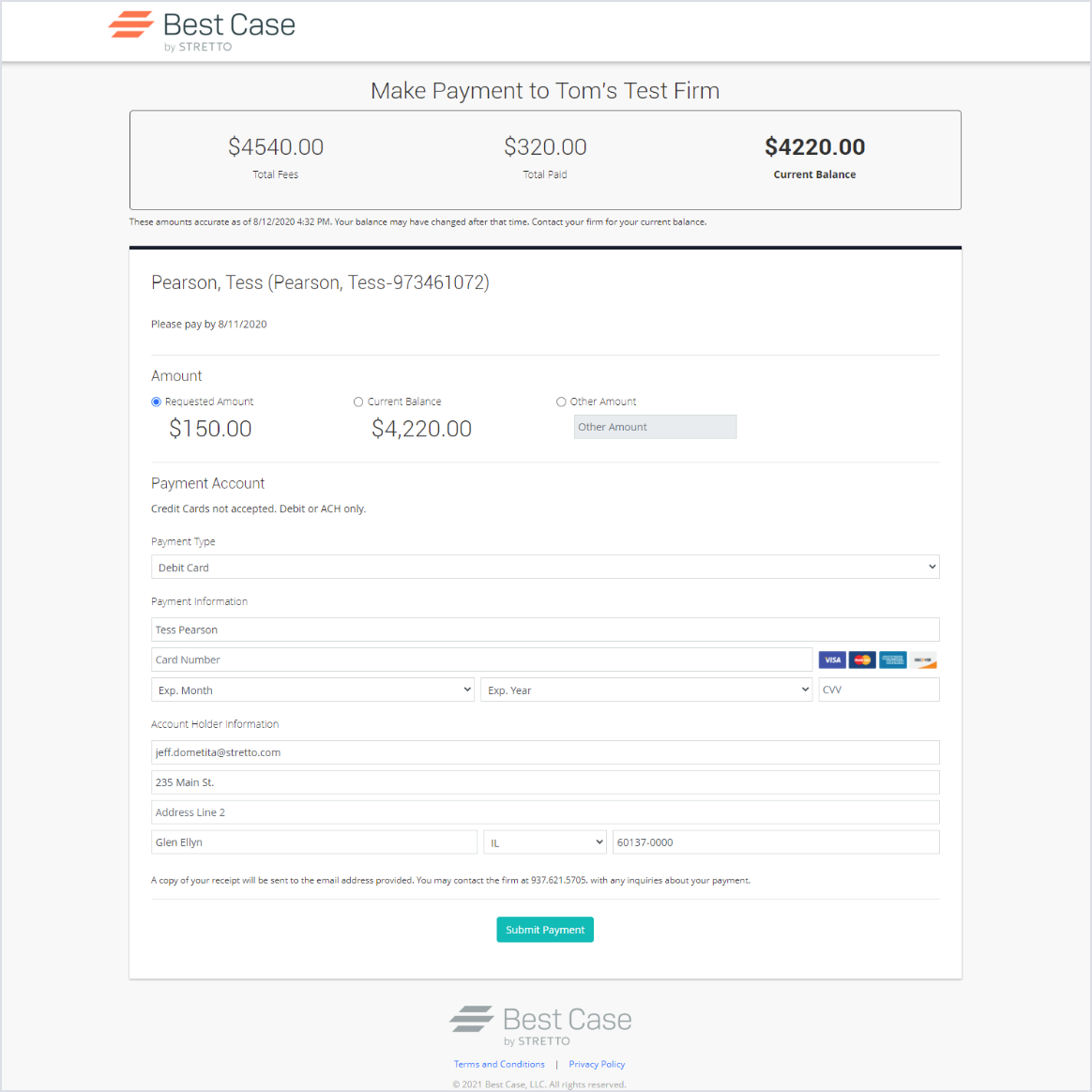
Credit Reports
Stretto Credit and Financial Reports provide an in-depth view of a debtor’s financial history in one consolidated report. Seamlessly integrated with Best Case, data is imported directly into forms and schedules, saving an average of 60 minutes of data entry per case.
Read More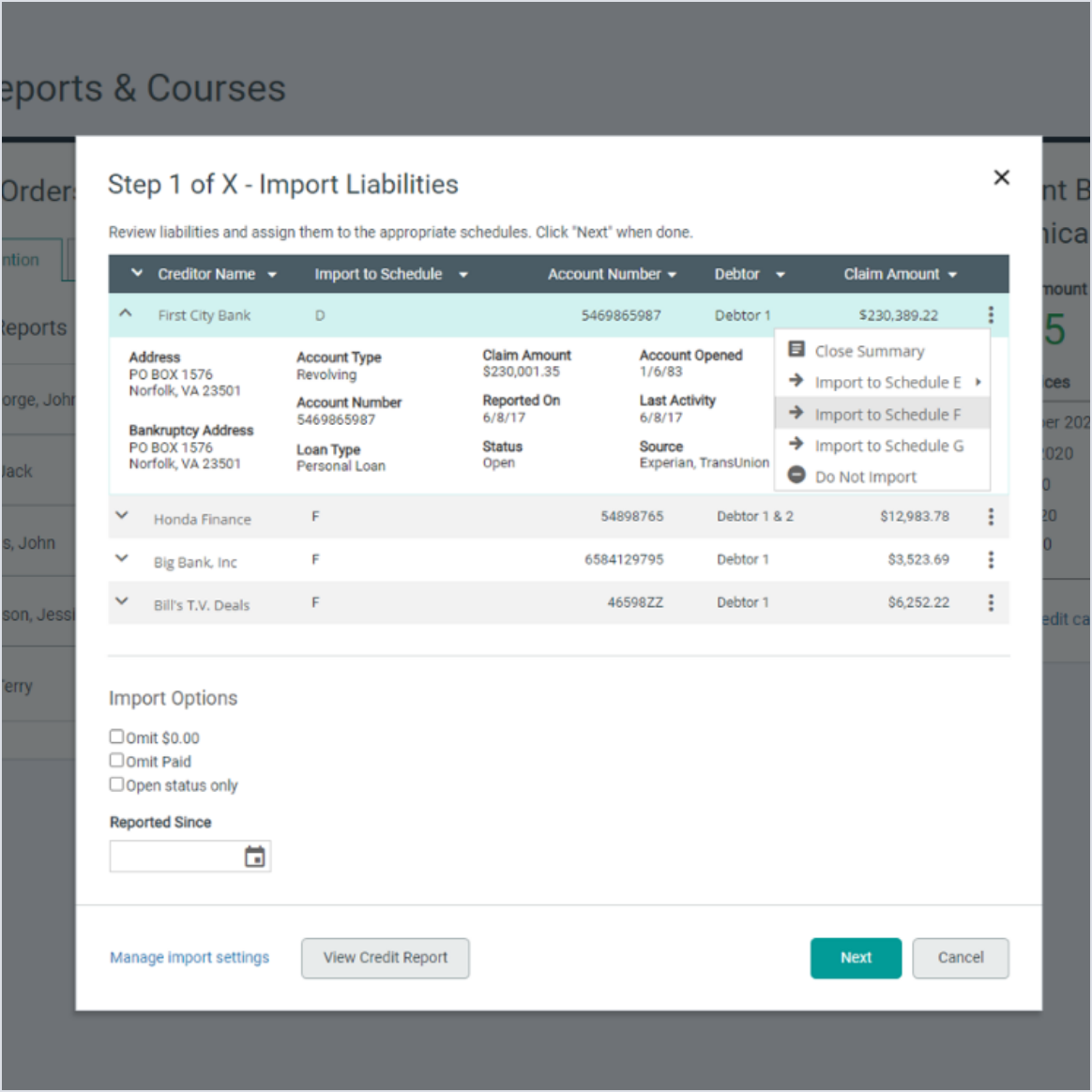

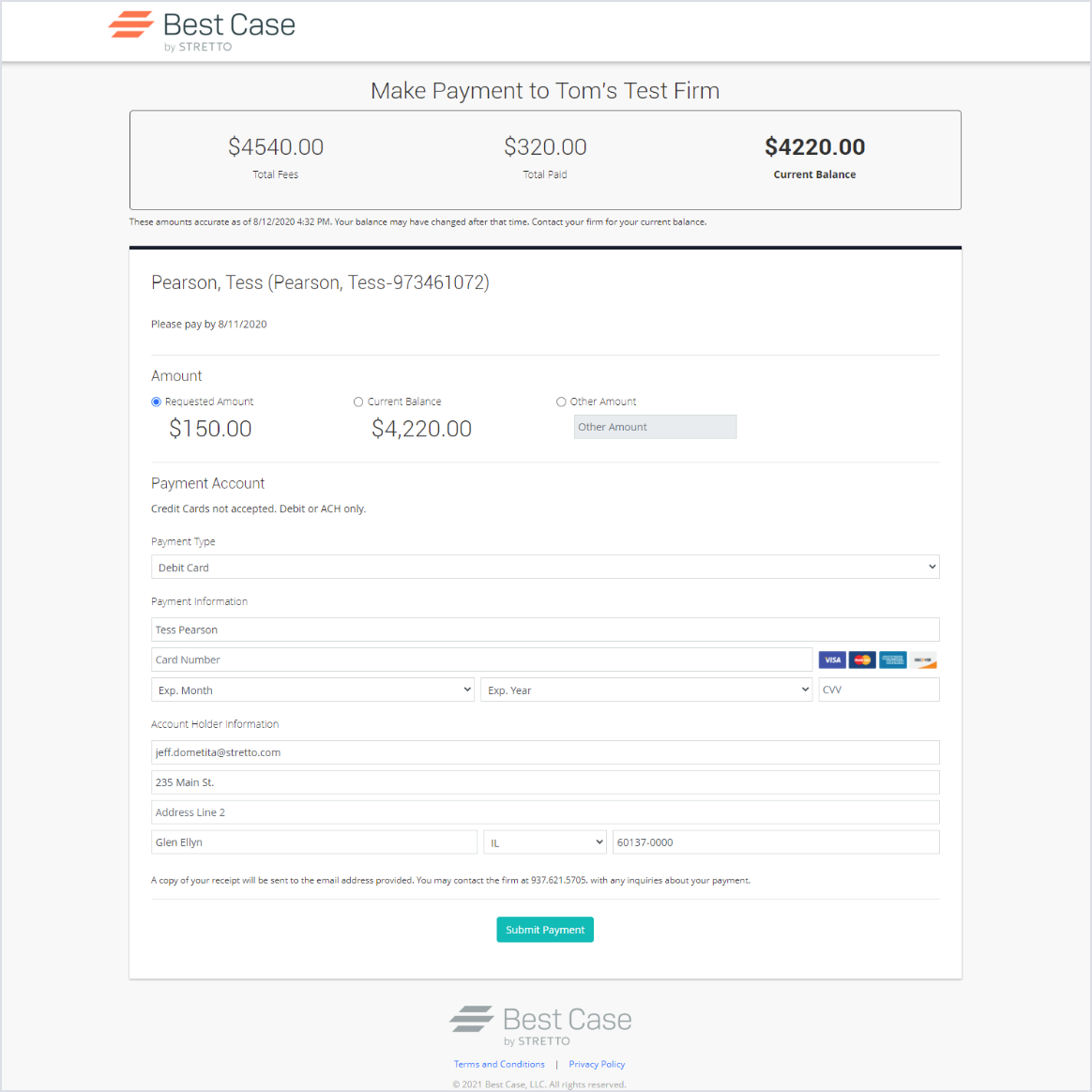
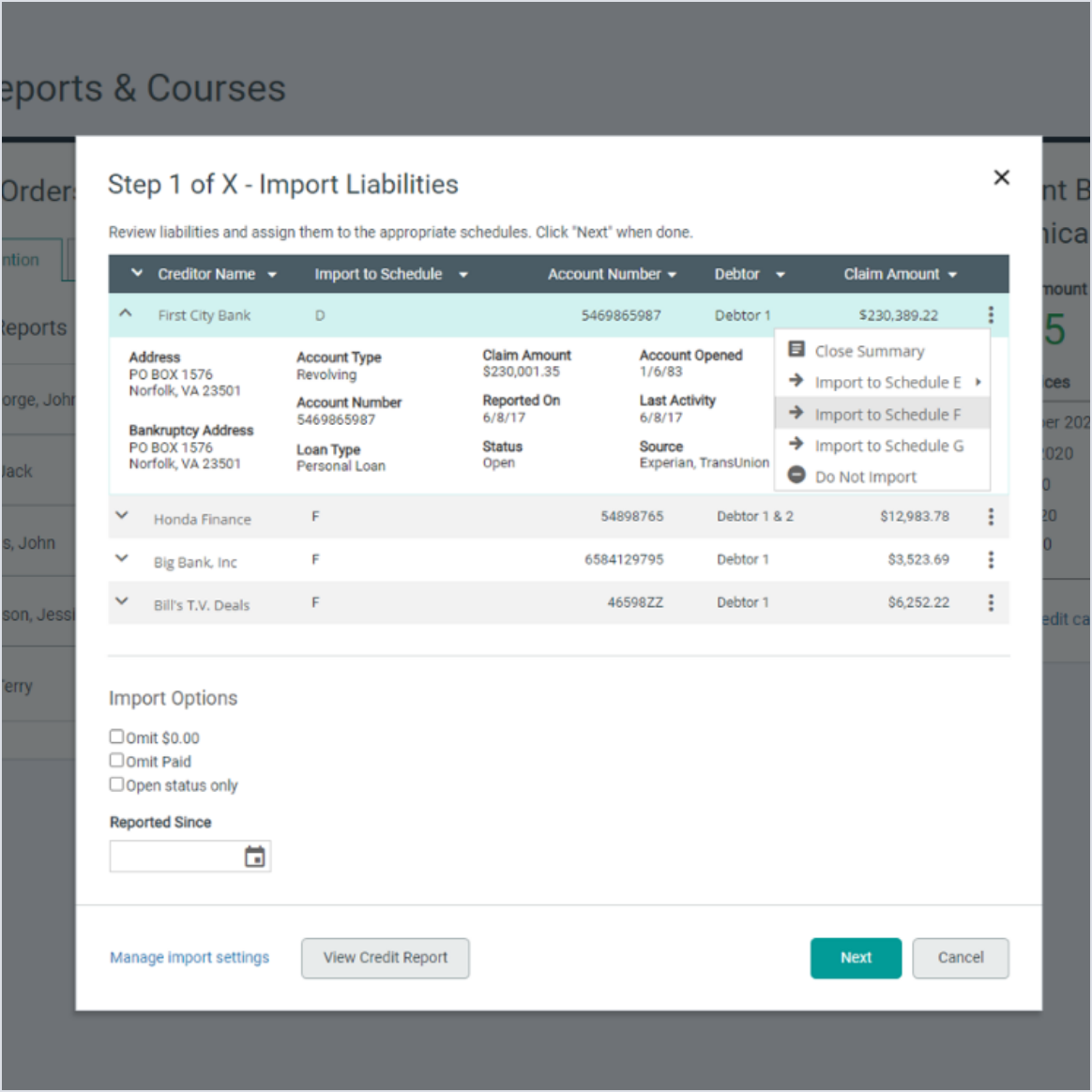
Bankruptcy Courses
Simplify bankruptcy-course management and help clients complete court requirements. Ordered through Best Case, Attorneys can ensure timely completion of courses by sending automated email and text reminders to clients and view real-time course status. Instant access to certificates expedites case filings.
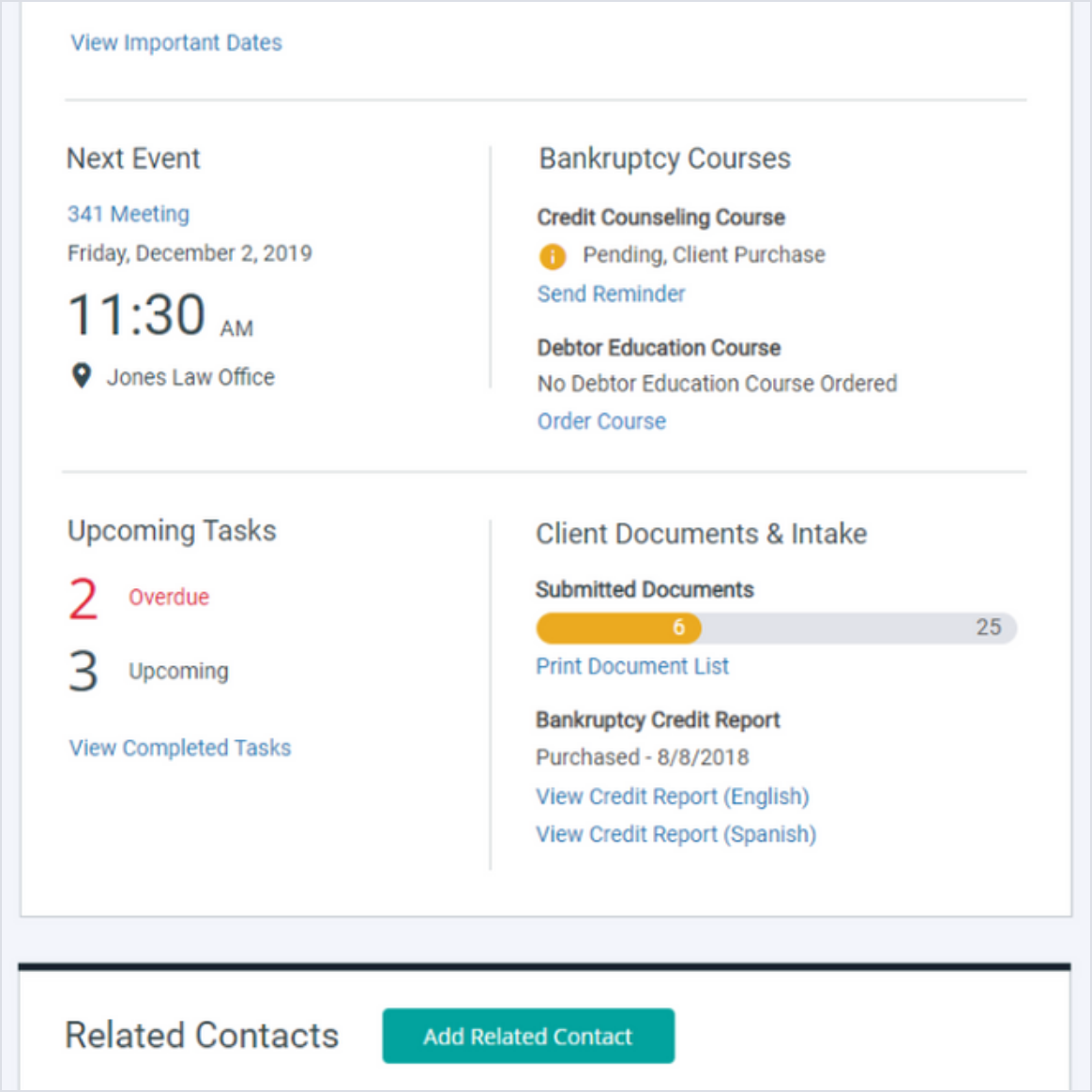
Means Test Calculator
Best Case ensures law firms have access to the most up-to-date filing data and automates the calculation of current monthly and disposable income to determine a presumption of abuse.
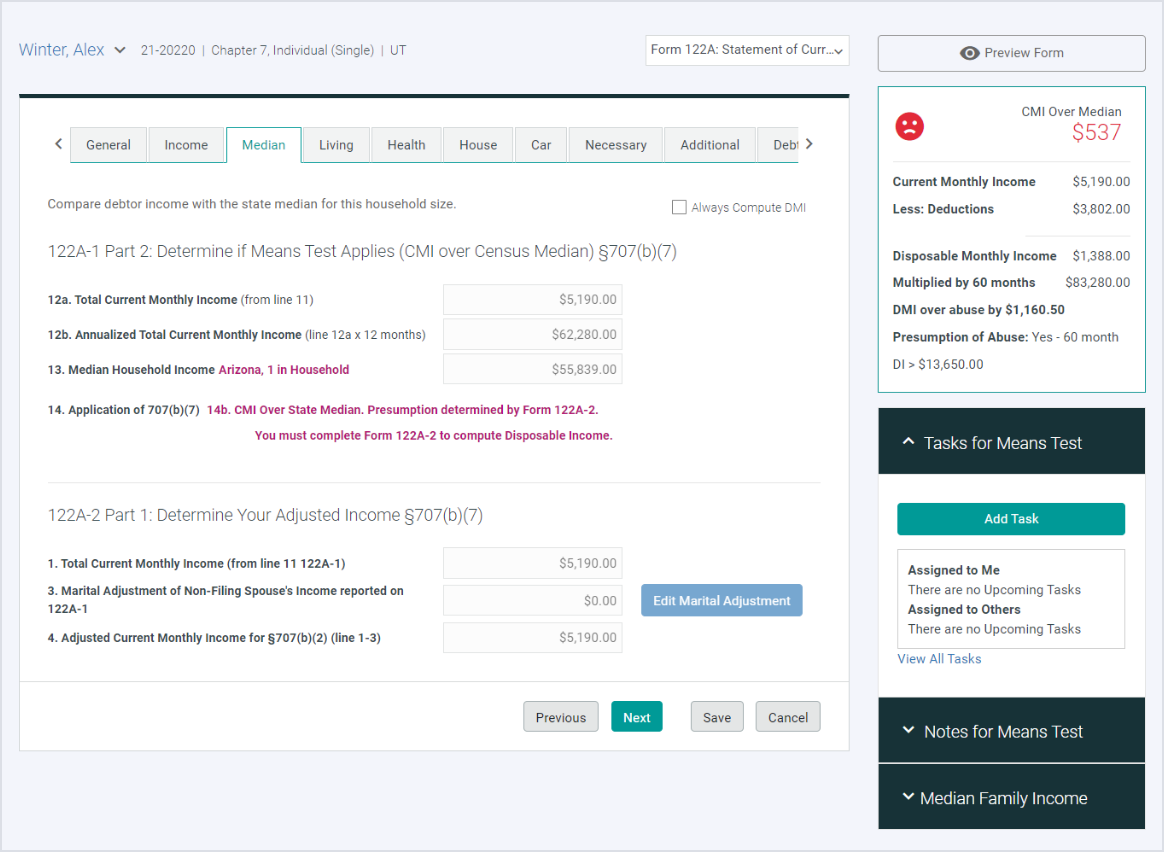
Chapter 13 Plan Calculator
A key Best Case feature, this automated tool performs complex calculations enabling Attorneys to easily determine plan payments. Professionals maximize time by customizing treatment classifications and form preferences, simplifying plan calculations to quickly prepare case filings.
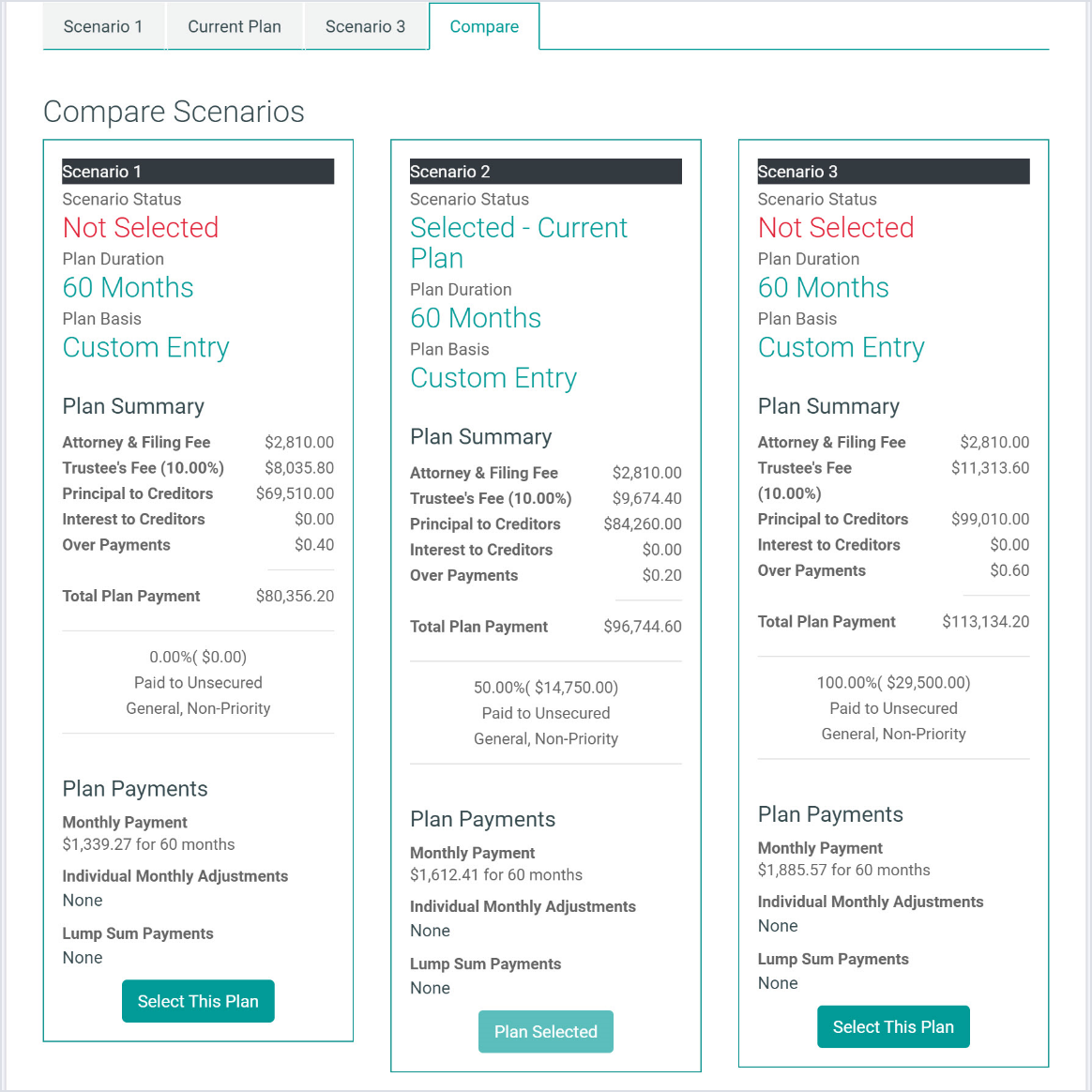
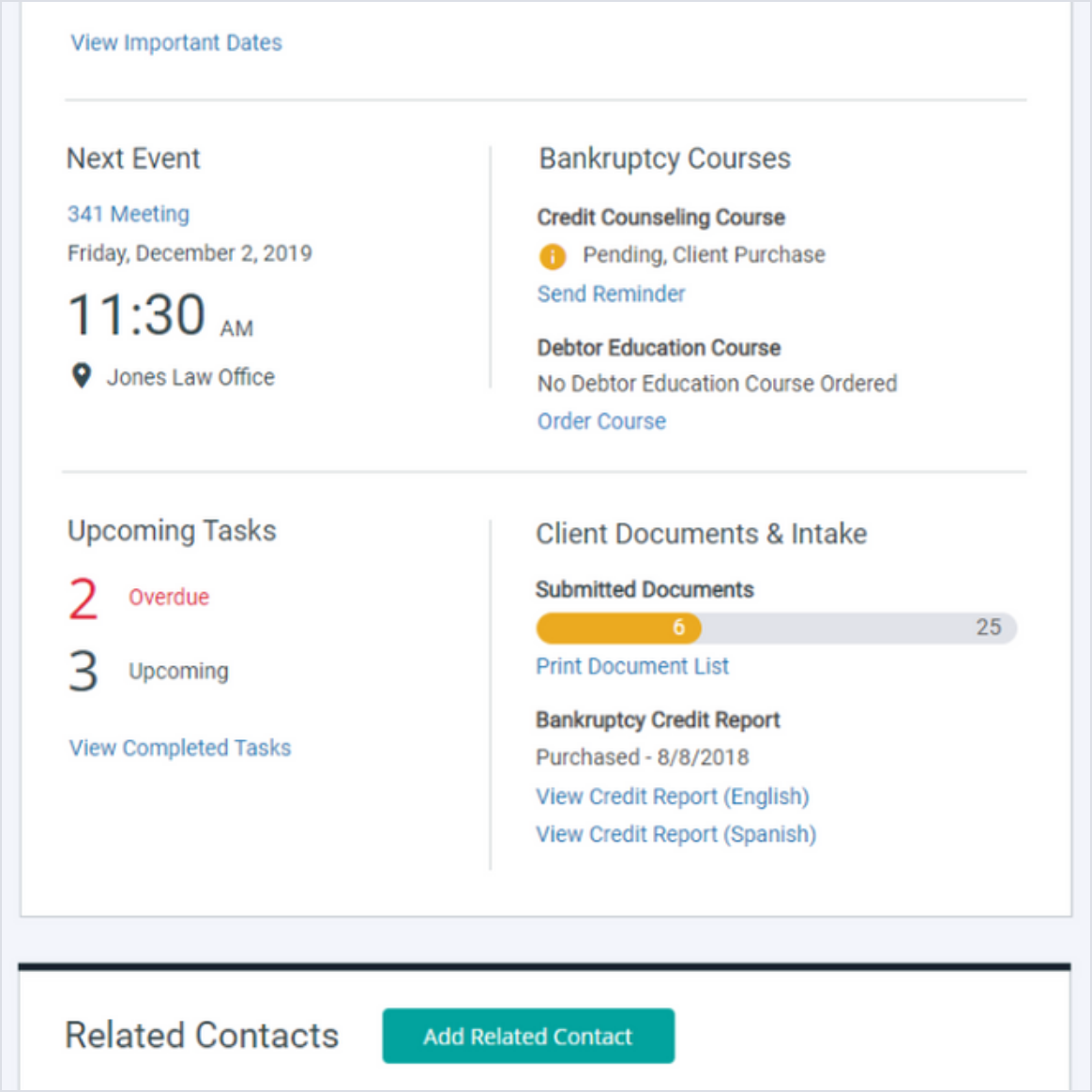
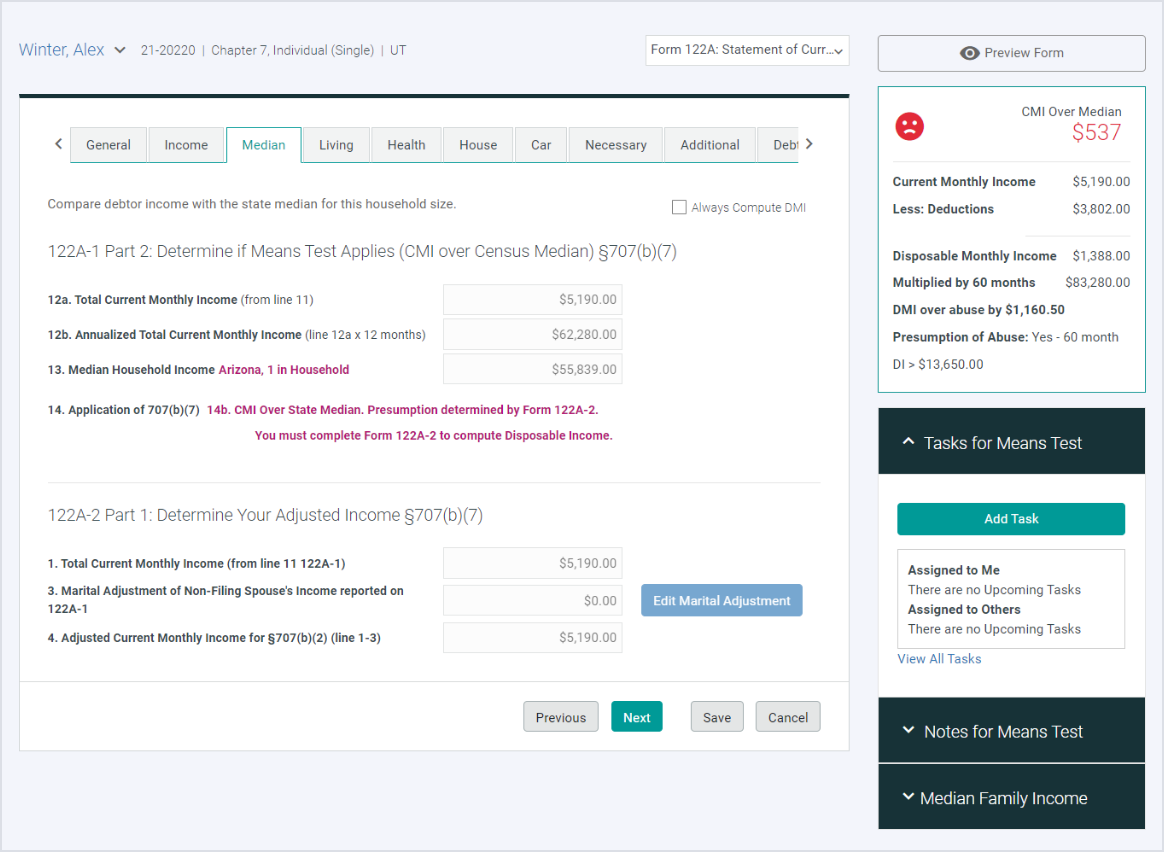
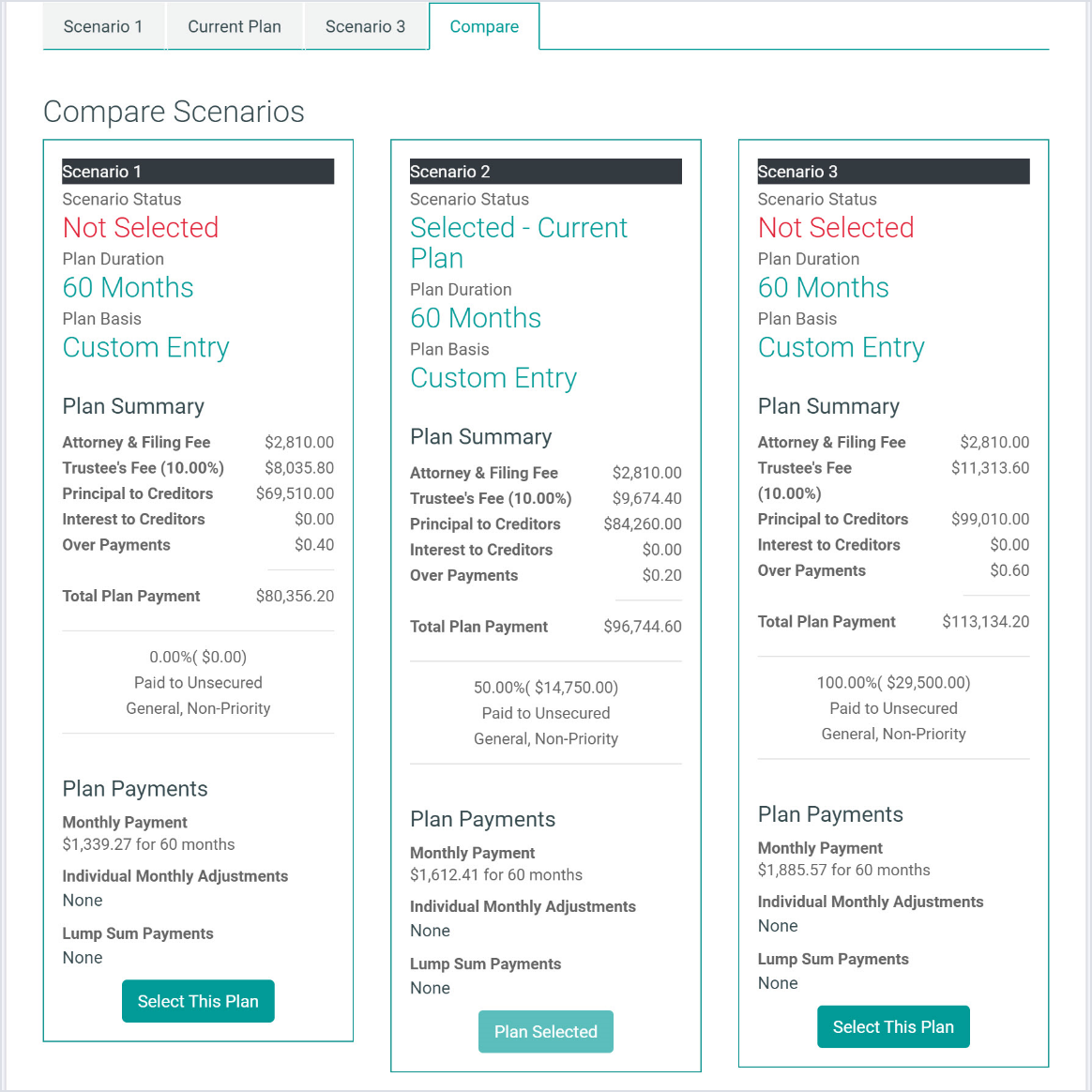
OneTouch Filing
Best-in-class technology makes electronic filing simple and accurate with Best Case. OneTouch instantly navigates the court’s website and uploads the proper, correctly-ordered documents and delivers a case number and court receipt. Offering additional time-savings, OneTouch automates post-petition filings.
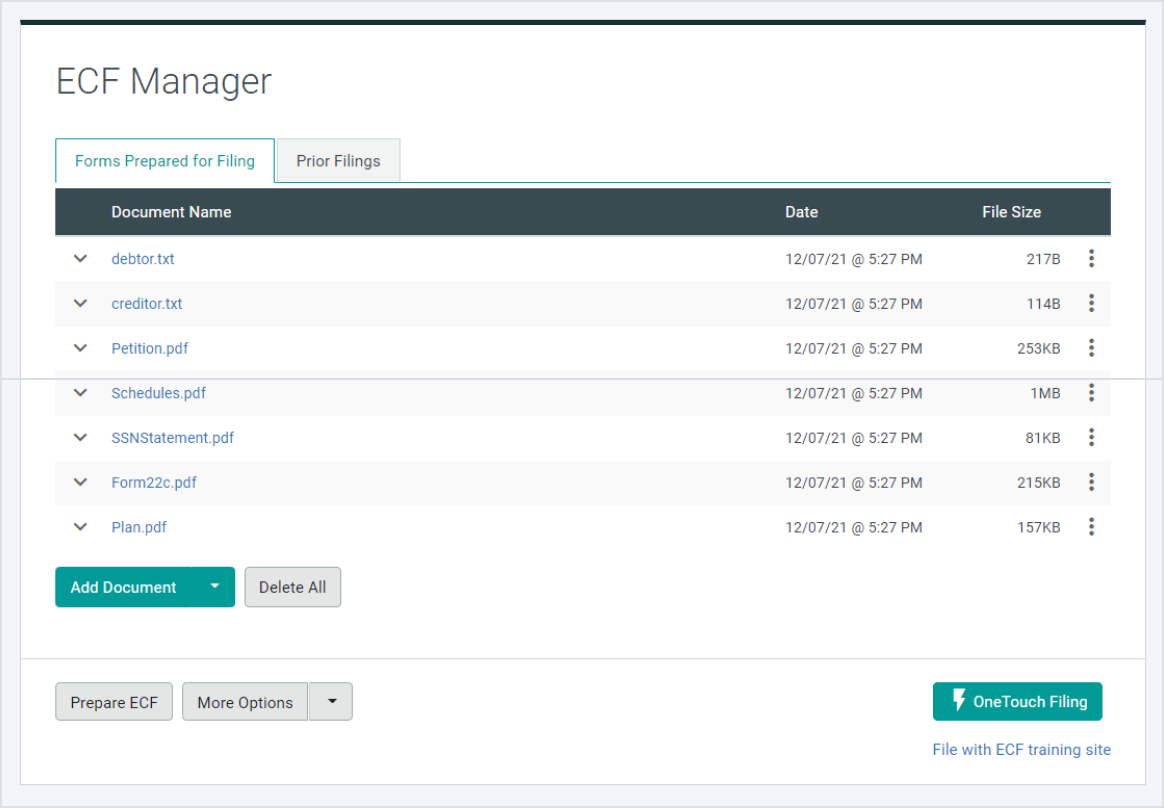
Court Notices & Calendar
This integration simplifies the CM/ECF process by automatically downloading PACER free looks, auto-populating and syncing bankruptcy events to personal calendars, and easily tracking Proofs of Claim.
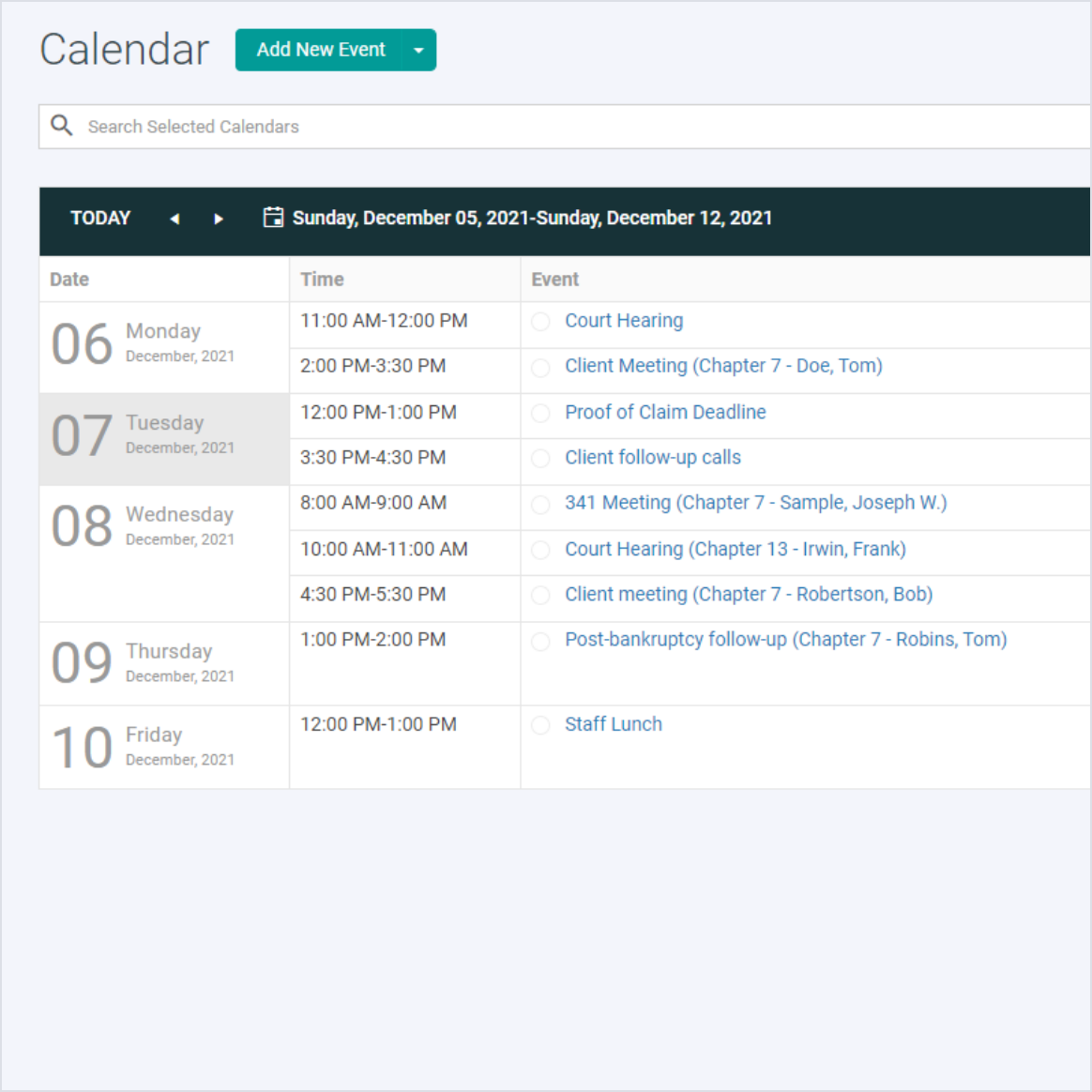
Legal Noticing Services
Stretto’s on-demand, print-mail options provide firms an unmatched opportunity to decrease operational costs and increase productivity. Orders are seamlessly submitted within Best Case by Stretto further simplifying the process.

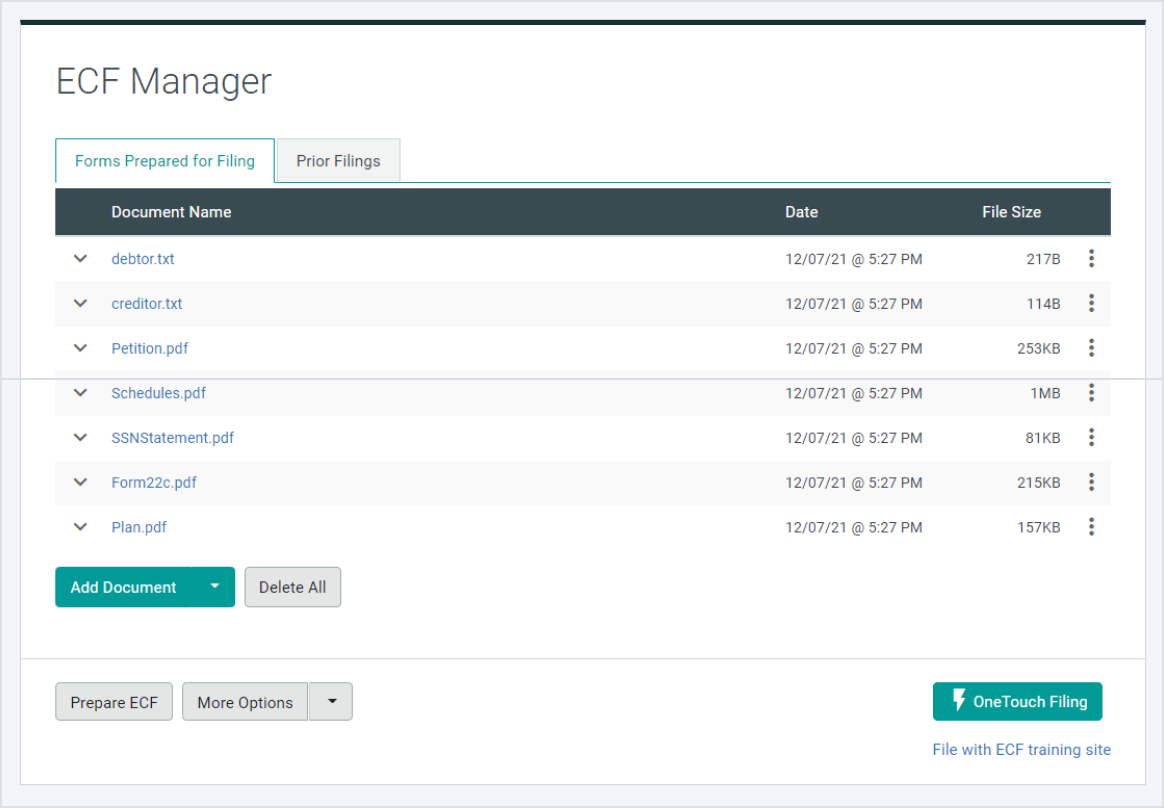
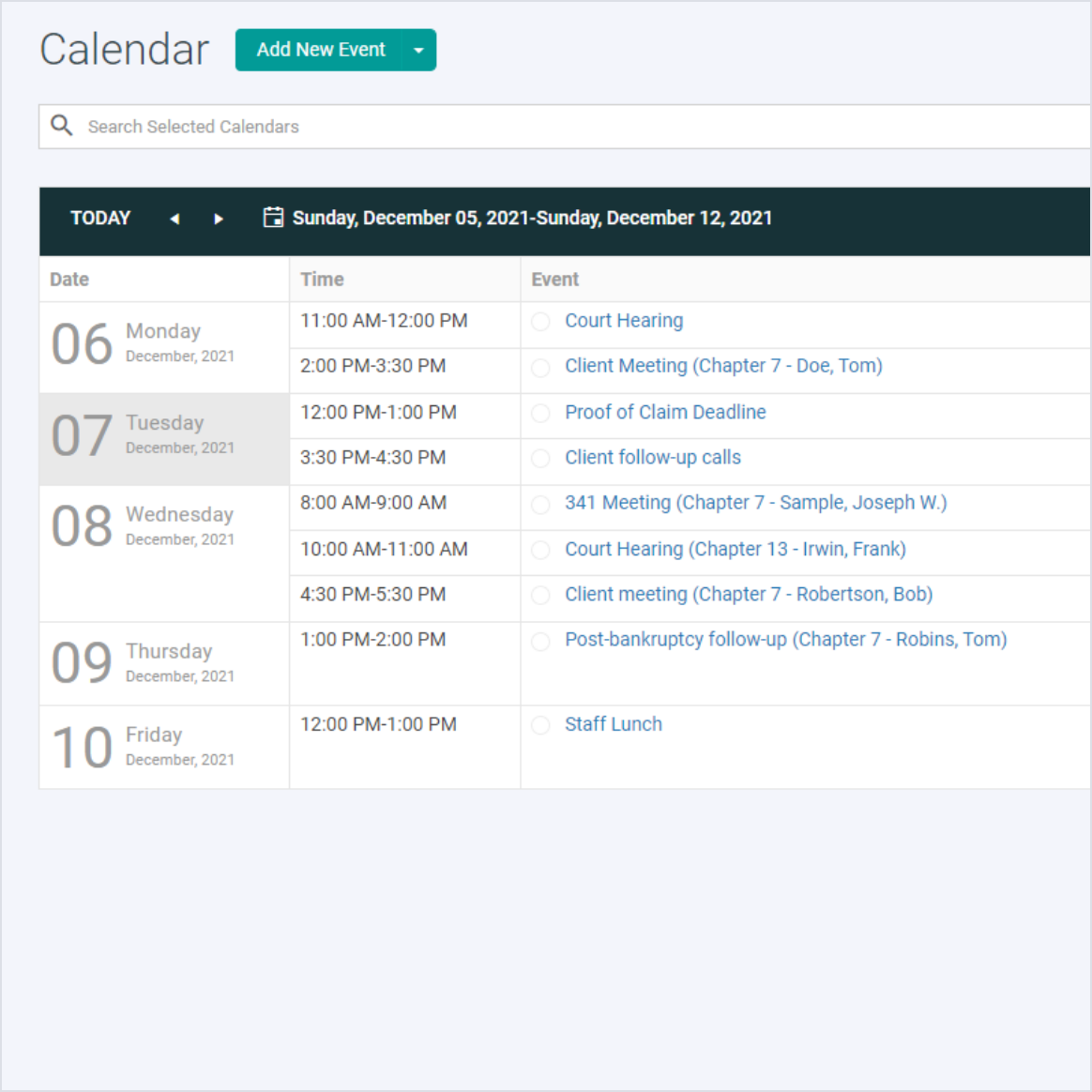

FAQ
-
Desktop
-
Cloud
The initial license purchase includes access to Best Case desktop and one year of maintenance, which provides access to software updates, unlimited technical support, training, and OneTouch electronic filing. After the first year, you have the option of renewing your maintenance plan for an annual fee.
After the first year, there is a minimal maintenance cost for Custom Chapter 13 Plans and additional users that is included in your annual renewal fee.
Best Case desktop license fees must be paid in full at the time of purchase.
Upgrading is simple. You only need to pay the difference in the cost of the packages. A new registration code is sent to you, which can be activated immediately in the software.
Best Case desktop has a 60-day money-back guarantee. If, for any reason, you are unsatisfied with the software, we will refund the purchase price.
A single-user license allows access to one attorney and one support worker from one office location. A single-user license does not allow simultaneous use over a local area network. A multi-user license allows access to everyone from one office location and up to three simultaneous users across a local area network. Additional simultaneous users can be added for a fee.
Yes. Best Case desktop licenses apply to users, not computers. As long as your home is not a staffed office location, you can use the software there too.
Yes, easily convert client files from the following software programs:
BankruptcyPRO®
TopForm™ by Fastcase
EZFiling® Version 18-20
New Hope Bankruptcy 2015™
Ch 7..13 Bankruptcy Filing Software
A single-user license gives access to one attorney and one support worker (paralegal). A multi-user license gives access to everyone from one office location. You can also purchase an additional user to expand either license.
For the best Mac experience, we suggest utilizing Best Case cloud, our web-based application that can be used on all modern internet browsers including Safari.
The software does not update automatically. We recommend users select the Check for Update option within Best Case desktop at least once a month.
Best Case allows you to file in an unlimited number of jurisdictions in the United States.
We work with our clients to ensure Best Case has the local forms needed to file. If there is a local form not currently in the software, please let us know so we can assist you.
Comprehensive training resources including webinars, videos, and instructional guides are available in addition to complimentary technical support.
Although the support team does not provide on-site training, live webinars provide an opportunity to interact and ask questions. If you are interested in personalized online training for multiple users at your firm, please email training@bestcase.com.
The initial license purchase includes access to one year of unlimited technical support. After the first year, you have the option to renew your Best Case desktop maintenance plan, which includes support, for an annual fee.
You must renew your maintenance plan in order to have continued access to software updates, technical support, training, and OneTouch filing.
You can choose to pay in monthly installments or in one annual payment.
Best Case cloud is an annual subscription and the number of users cannot be decreased during those twelve months. If a staff member leaves your firm you can disable that account so they no longer have access, and that license can then be activated for another user.
If you need additional users during your twelve-month subscription, you can add them at any time and they will be prorated for the remainder of your subscription.
Sharing licenses is prohibited. The application will not allow for simultaneous logins and would violate the user license agreement.
Yes, Best Case cloud is a web-based application that can be used on all modern internet browsers including Safari.
Yes. However, for the best user experience we recommend using cloud on a computer or tablet.
Yes, the software updates automatically. View recent updates in Software Updates on the Support page.
Best Case allows you to file in an unlimited number of jurisdictions in the United States.
Best Case cloud subscriptions include Chapters 7, 11, and 13 federal and local forms. We work with our clients to ensure Best Case has the local forms needed to file. If there is a local form not currently in the software, please let us know so we can assist you.
This ability to convert client and case data is currently in development.
Access training materials such as videos and guides, register for live webinars, and watch recorded webinars in the Resource Library. Previous Best Case desktop users will find cloud has many similarities to our legacy application to simplify the transition.
Best Case cloud subscriptions include unlimited technical support.
You must renew your Best Case cloud subscription in order to have continued access to software updates, technical support, training, and OneTouch filing.
