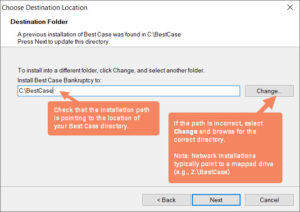Best case by Stretto Version 28 provides tools to propel your practice, grow your firm, and increase your bottom line. This video provides a quick overview of what’s new in Version 28 including the brand new Chapter 13 Plan tracker, access to robust Student Loan analysis tools and interface updates.
Important note: This method requires doing a reinstall over your current installation; however, your client data will not be affected.
- Click here to access the download file
- Download and run the BCSETUP.EXE
- Click Next on the installation screen.
- Be sure the Destination Folder you install to is the same as the location of your existing Best Case install. For example, if you are running Best Case over a network, it may be Z:\BestCase or \\servername\BestCase. If the destination differs, select Change to browse to the existing install folder.

- Click Next.
- Deselect Start Menu and Quicklaunch Toolbar, then Click Next.
- Verify again that the destination is correct, then click Install.
Once you’ve reinstalled the software, you can verify the update has taken place by opening the application and selecting the Check for Update option. If successful, the message will indicate that you have the latest version.
*If your client list is blank upon opening the application, this indicates you’ve installed a new copy of Best Case. To resolve this, follow the steps again and ensure that the destination folder is correctly pointing to the correct Best Case directory.
Our team provides full-service legal noticing and document production capabilities, allowing busy professionals to focus on more substantive case aspects while we deliver time and cost efficiencies. Stretto owns and operates the industry’s only print-production facilities dedicated to bankruptcy legal noticing.
Discover the capabilities of the new Chapter 13 Plan Tracker. Seamlessly integrated with the National Data Center (NDC), this innovative tool empowers you to efficiently monitor and manage every aspect of your chapter 13 cases, from filing to discharge.
The Chapter 13 Plan Tracker enables you to:
– Identify cases where clients have missed or partially fulfilled Trustee payments, allowing for proactive resolution before dismissal motions, protecting your interests and reducing fee-related risks.
– Track all installment and lump sum payments to ensure debtors comply with the confirmed plan.
– View Trustee-disbursed attorney fees to date compared to scheduled amounts in the plan and access scheduled attorney fee payments for accurate monthly Trustee disbursement forecasts.
– Streamline post-confirmation plan modifications under § 1329, using a calculator that quickly computes viable changes based on data from your Best Case file and NDC records.
Utilizing the Chapter 13 Plan Tracker, your firm can protect its revenue while delivering superior client service by managing Chapter 13 cases more effectively. This tool is your pathway to fewer dismissed cases, improved client outcomes, and an improved bottom line.
The Chapter 13 Plan Tracker allows you to:
- Identify cases where your client has missed entirely or made only a partial Trustee payment. You can then proactively work with the client to resolve issues before the Trustee files a motion to dismiss, putting you on your heels and your fees at risk.
- Locate all upcoming step and lump sum payments, permitting you to ensure that the debtor complies with the terms of the confirmed plan before they fall behind.
- View all attorney fees disbursed to date by the Trustee, compared to what was scheduled in the confirmed plan. Additionally, you can view all future scheduled attorney fee payments, allowing you to accurately forecast your monthly Trustee disbursements.
- Streamline post-confirmation plan modifications under § 1329. Utilize the plan modification calculator, populated from both your Best Case file and the NDC’s data on disbursements against claims to date, to compute viable plan modifications in a matter of minutes.
Developed specifically for bankruptcy Attorneys, Credit and Financial Reports offer merged data from the three primary credit-reporting bureaus – Equifax, Experian and TransUnion. These reports provide Attorneys with a wide breadth of financial and asset information. The Credit Report provides the most pertinent client and creditor information for preparing bankruptcy cases, including judgments and liens, medical collection liabilities, and bankruptcy-specific addresses to ensure delivery of notices. In addition to data contained in the Credit Report, the Financial Report is comprised of an in-depth asset analysis that includes detailed property information, vehicle registrations, UCC filings, and related work history.
Best Case Bankruptcy provides everything you need to make case preparation and e-filing quicker, easier and more accurate. Take a video tour and learn about the time-saving features that will assist you from start to finish.
OneTouch® allows you to effortlessly e-file complete and emergency petitions quickly and accurately.
Recorded January 17, 2023
Integrated Solutions and Services
Please join us for a tour of ancillary products and services available through the Best Case by Stretto desktop platform to streamline your case management and petition preparation workflows.
- MyCaseInfo – Execute the client-intake process via an online questionnaire, eliminating the need for an in-office meeting.
- Credit Reports – Gain an in-depth view of a debtor’s financial history in one consolidated report and import data directly into forms and schedules, saving an average of 60 minutes of data entry per case.
- Bankruptcy Courses – Simplify bankruptcy-course management and help clients complete court requirements.
- Court Notices & Calendar – Simplify the CM/ECF process by automatically downloading PACER free looks, auto-populating and syncing bankruptcy events to personal calendars, and easily tracking Proofs of Claim.
- Legal Noticing – Leverage Stretto’s on-demand, print-mail options to decrease operational costs and increase productivity.
- Stretto Default Solutions – Utilize the Stretto DMM Portal to facilitate mortgage loan modification, student loan adversaries, and student loan management.
Recorded August 22, 2019
Basics of Best Case
Learn the fundamentals of Best Case as an expert walks through the stages of a client file from start to finish. This course is perfect for new users or those needing a refresher.
Topics include:
- Completing the schedules
- Saving time with Credit Report Manager and CaseAssist
- Electronic filing using the ECF Wizard and OneTouch
- Using BestScan
- Applying the means test provisions with the Best Case Means Test Calculator